Android users, please read the next section carefully.
Android users may have encountered this issue, when being called from their intercom devices, their mobile device simply won't receive a call notification – will not be ringing at all. Possible reason is that Android device is itself blocking the call. To help you understand what the problem is, we need to first explain how these calls work:
Android devices, when not used for certain periods of time, will go into „deep sleep“ mode. Deep sleep mode purpose is to save battery life by putting certain apps to
sleep. Normally, when your Android device is being called from an intercom, it will first receive a so called „push notification“ to wake up the device. Device should then go back to normal work mode and the application will receive a call and you should hear the device ringing.
Battery Optimization Restrictions (very often enabled by default) can prevent device from waking up and receiving a call.
To mitigate this, we highly encourage you to follow the steps bellow in order to remove the Battery Optimization Restrictions!
Removing Battery Optimization Restrictions
Step 1:
Find the Integra VoIP icon and long press on it.
Find the Integra VoIP icon and long press on it.
Step 2:
Tap on the Info button marked in the picture.
Tap on the Info button marked in the picture.
Step 3:
Locate the Battery settings and tap on it.
Locate the Battery settings and tap on it.
Step 4:
Select Unrestricted setting.
Select Unrestricted setting.
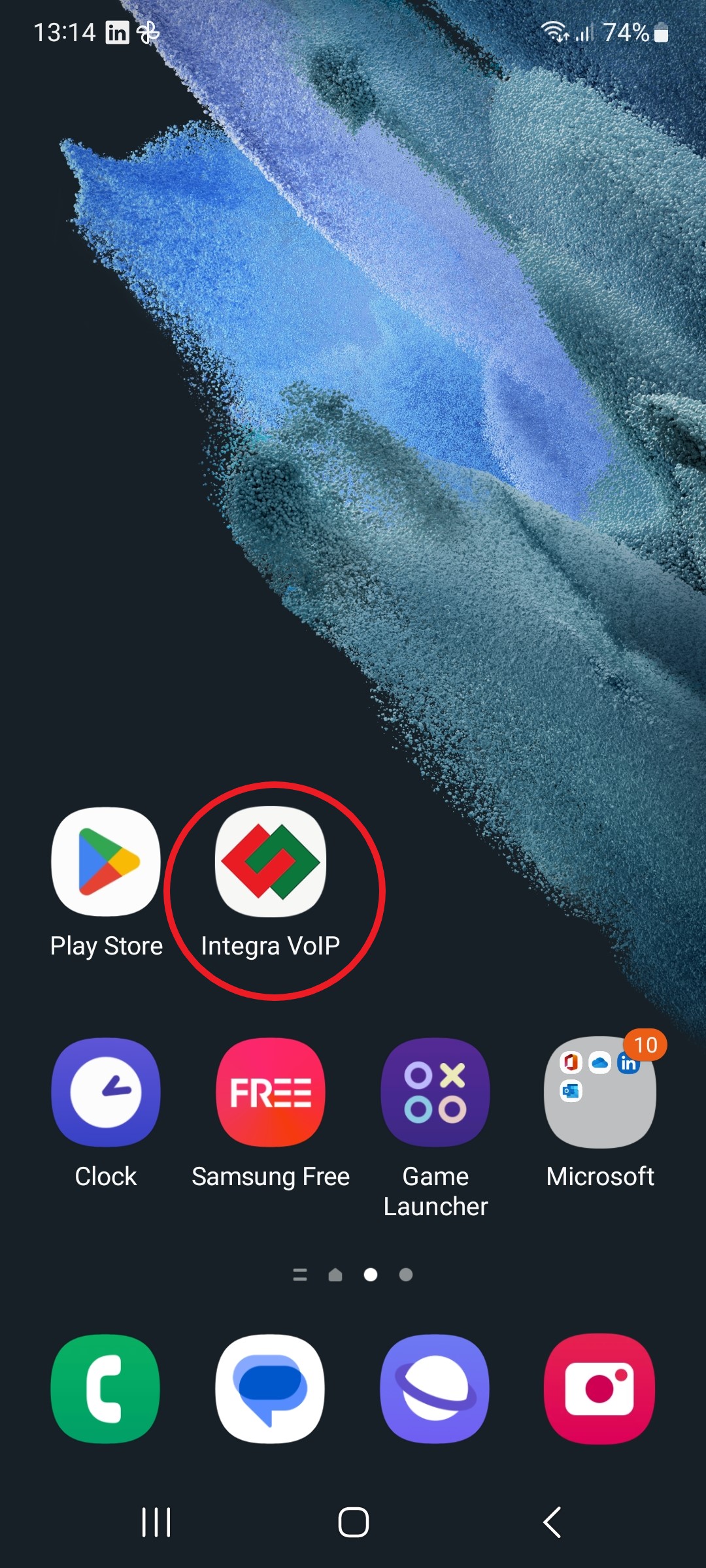
Integra VoIP Icon

App Info
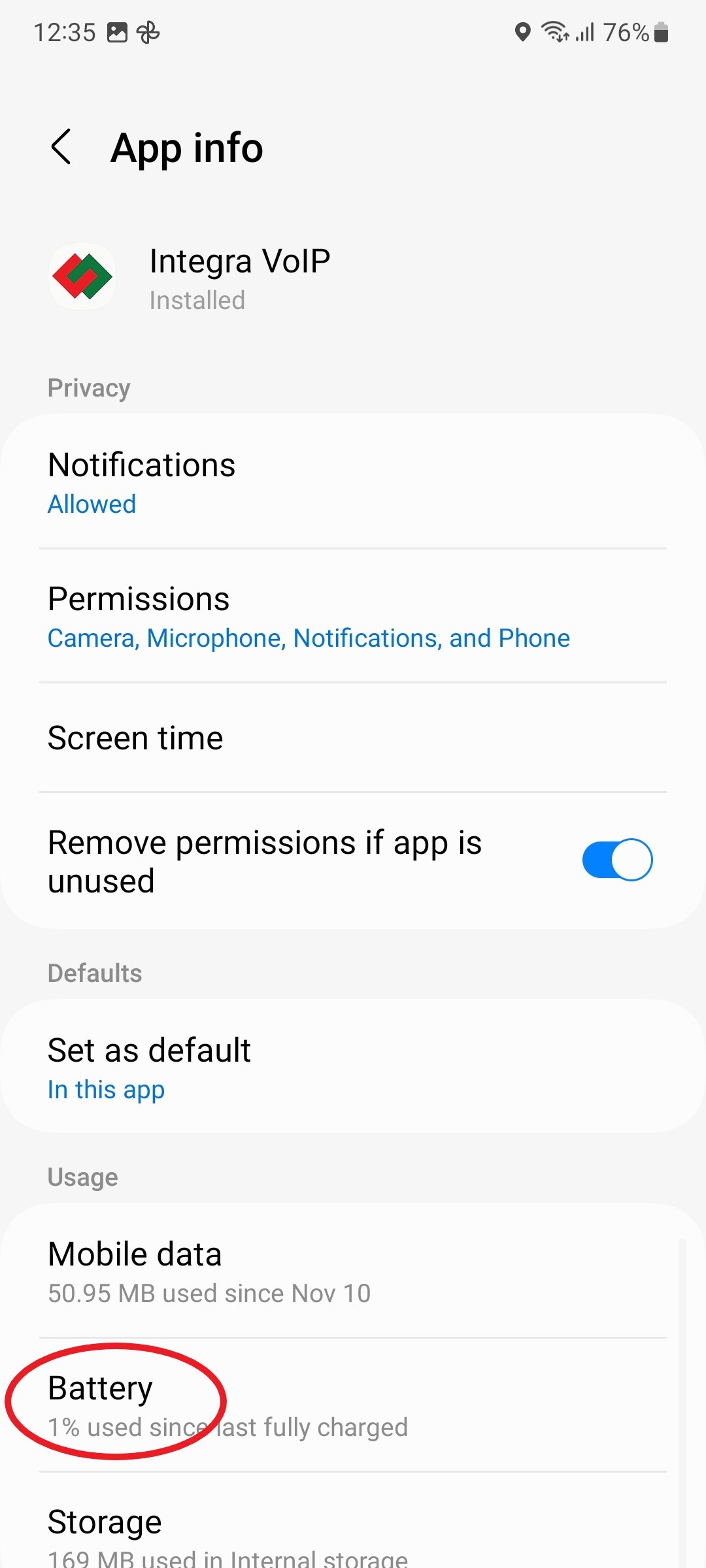
Battery
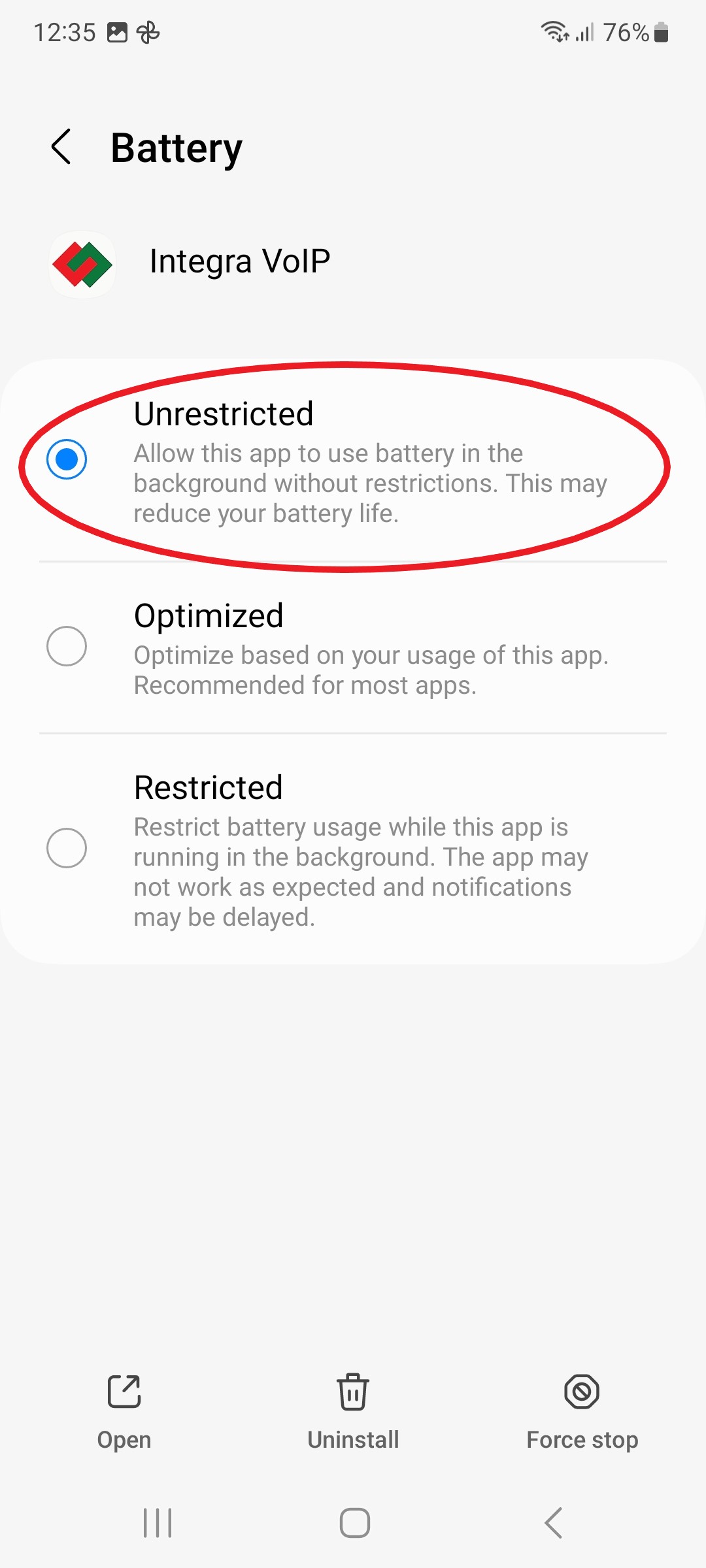
Unrestricted Battery Optimization
Keep Application Open
Step 1:
Open Integra VoIP app and tap on Recent Apps.
Open Integra VoIP app and tap on Recent Apps.
Step 2:
Tap on Integra VoIP icon.
Tap on Integra VoIP icon.
Step 3:
Tap on Keep open.
Tap on Keep open.
Step 4:
Blue Padlock icon indicates function is enabled.
Blue Padlock icon indicates function is enabled.
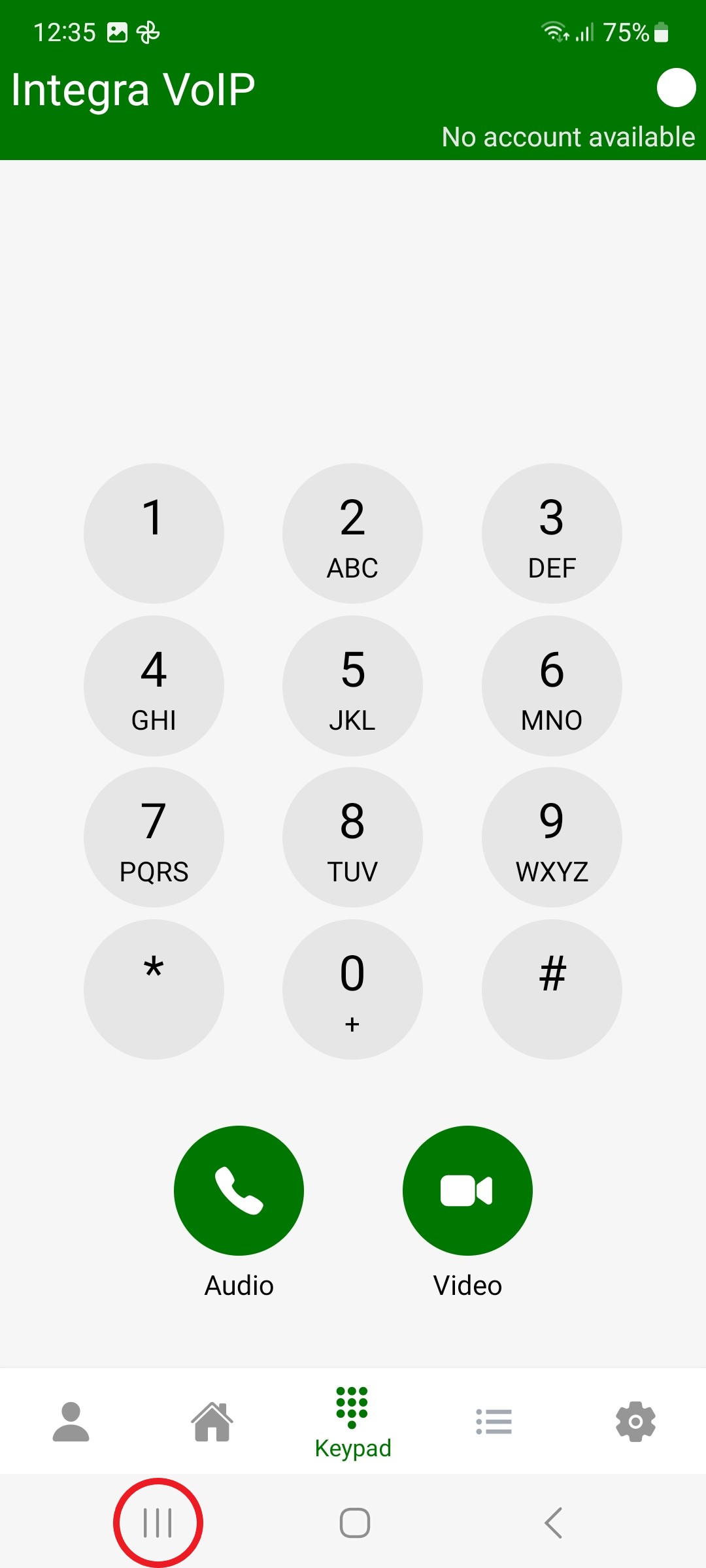
Recent Apps
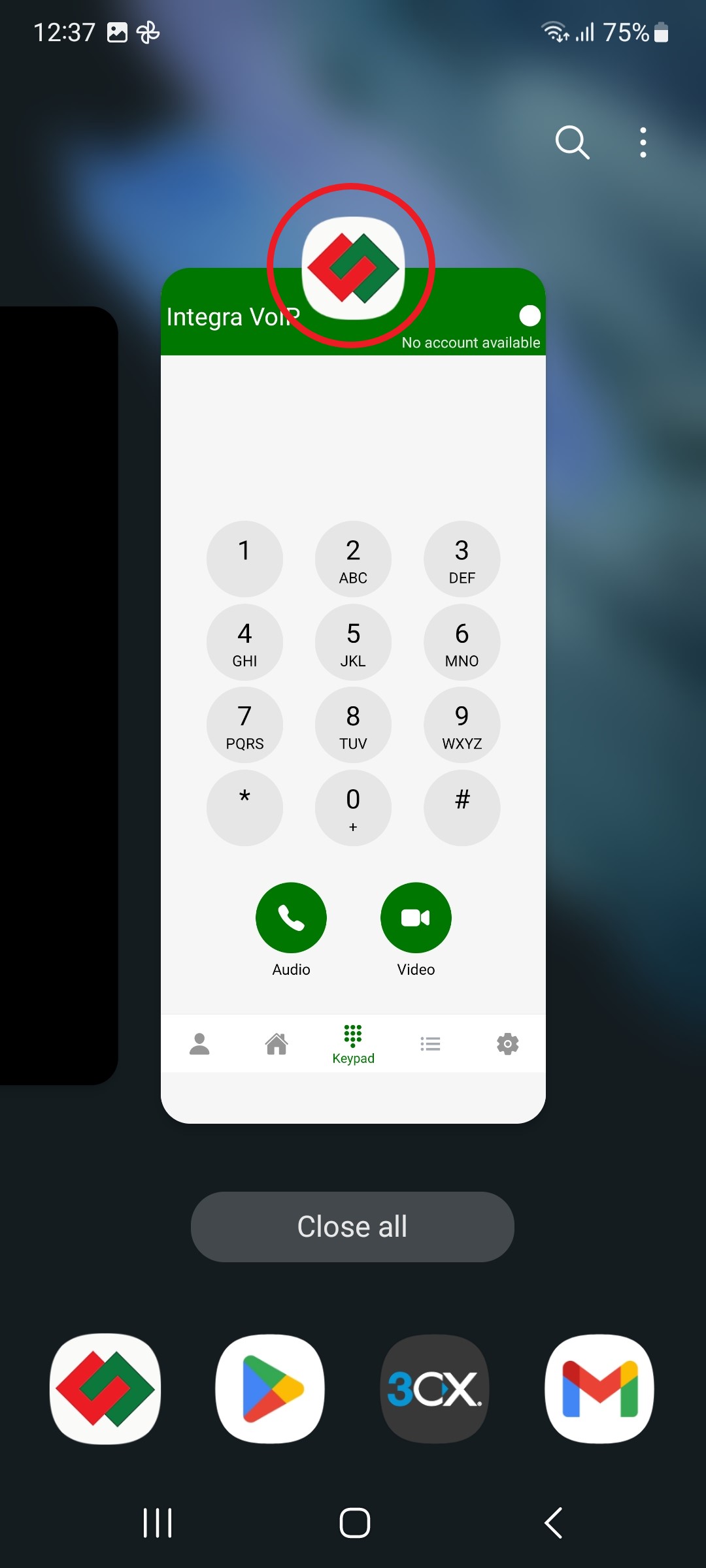
Integra VoIP

Select Keep Open

App Kept Open
